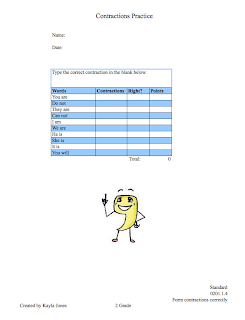I can hardly believe this semester is coming to a close. It seems like just yesterday that I was entering the classroom for the first time. I remember feeling terrified that I didn't know much about the different technologies we would be using in this class. While I use technology everyday, I don't consider myself to be technologically savvy. In fact, I had a fairly pesimistic view about it prior to taking this class. Before, my attitude about technology was similar to the popular phrase, "Ignorance is bliss." Now, having learned all I have this semester, I feel much more competent in my ability to use technology in the classroom.
I firmly believe that technology can be a teacher's best friend. It can be used in so many ways that support learning at a deeper level. It is also a great way to keep in touch with parents, students, and colleges. Additionally, technology allows teachers to engage students in ways they never could before. By using blogs, wikis, social media, teachers can stay up to date with their students learning. The interactive nature of many of the programs we have explored this semester has made me a firm believer that students will love to use technology in the classroom.
I can't wait until I have a classroom of my own and can apply the ideas I have gained in this course. I can definitely see myself using several of the programs which were introduced in this class. I can honestly say this course changed my entire attitude about techonolgy. I now see technology as a wonderful thing that will greatly enhance my teaching practices.
Thank you again for a wonderful semester!
Wednesday, November 24, 2010
Friday, November 19, 2010
iMovie
The process of creating this iMovie has been one of the most exciting and useful experiences I have had this semester. At first, I was a little apprehensive because I had very little experience creating movies, but much to my surprise the project turned out to be fairly simple. After choosing my topic and finding photos that would work well with my ideas, I created a digital storyboard using microsoft powerpoint. This step helped me to organize and present my thoughts in a logical fashion. Once the storyboard was complete, I opened imovie and went straight to work. I added the photos first and then the text. Next, I worked on my timing and transitions. When I finally got the movie as I wanted it, I began to search for sound clips and music.
I ran out of time to work on my movie in class, so I asked a friend if I could use his Mac to finish the project. He agreed, and even offered to help me edit and select music. After searching his extensive itunes library, we eventually agreed on the song "New Soul" since it worked well the theme. We then used garageband to search for sound effects. We selected 2 sounds that are featured at both the beginning and the end of the movie. Once the sounds were added, all that was left was to post the movie to my blog. I decided to watch it one last time before submitting it for a final grade. When I was pleased with the result, I posted the movie.
Overall, this turned out to be a great experience for me. Through the process of creating and editing this movie, I learned a lot about digital storytelling. I even walked away with a newfound interest in making movies. Perhaps, one day I shall become a famous film maker....
Friday, November 5, 2010
Interactive Spreadsheet
This is an interactive spreadsheet I created in Microsoft Excel. The worksheet is designed for second grade students to use as a practice activity for learning contractions. I got the idea for the worksheet from my pre-internship experience at a local elementary school where I am currently interning in a second grade classroom. My students were about to begin a lesson on contractions and I thought this might be a nice way for them to practice. This was one of my favorite activities we have done this semester because I feel this is a practical way for me to create new activities for my students.
Friday, October 29, 2010
Inspiration Project
The Inspiration project was definietly one of the more challenging tasks I have faced this semester. While I enjoyed using the program, this was one of my least favorite assignments. I guess I didn't care for it as much because the program was so new to me and I had no clue how to use it. The TPTE packet did come in handy and provided a lot of helpful information, but I still had a lot to learn on my own.
Although I didn't enjoy this task as much as others, I can still see how this would be a helpful program to use in the classroom. I know from experience that graphic organizers help improve comprehension and help students make meaningful connections among different concepts. For this reason, I think a program of this type could be an extremely effectice toool to use with children.
In the future, I hope to learn more about Inspiration and gain more experience using it. In fact, I have already thought of several ways I could use this in the classroom. Perhaps someday soon I'll have the chance to work with this program again.
Tuesday, October 26, 2010
Extra Credit Activity
Create your own video slideshow at animoto.com.
This is a video I created on Animoto using pictures taken on my digital camera or saved to my computer. I titled the video "The Gift of Friendship" as it contains pictures of me and my closest friends. The video was really simple to create. First, I created an Animoto account. Next, I uploaded the pictures I wanted to use. I then formated the video by selecting a theme and adding music and text. When I finished making changes, I saved my creation and waited until the computer finished putting it together. It was so simple and easy to use. I will definitely use this website again.
Sunday, October 24, 2010
Scavenger Hunt Scrapbook
| Create a digital scrapbooking design |
I used Smilebox to create a scrapbook of my scavenger hunt experience. The scrapbook features pictures of all the colors listed on the activity sheet.
Wednesday, October 20, 2010
Tuesday, October 19, 2010
WebQuest
I enjoyed the WebQuest activity we performed in class. I think WebQuests are great tools to use with students and I can definitely see myself using this type of resource with future students. What was neat about the questgarden site was that offered so many activites for different age groups and subject areas. I am sure this site will be a valuable tool when I begin my teaching career. I think teachers and students alike can benefit from using this type of resource as it is both engaging and educational. Having made one myself, I have also discovered that they super are easy to create. I also think they are really fun and students will enjoy doing them.
Lesson Plans
The lesson plan activity was a lot of fun! Carrie Sorensen and I worked on the lesson together, since we are both in the Early Childhood program. As we began to brainstorm ideas, we quickly decided that a social studies lesson would be easy to incorporate technology into. Having seen Google Maps presented a few weeks earlier during the Web 2.0 presentations, we thought it would be fun to do a lesson on maps and use the Google maps technology. We titled our lesson learning about maps and planned it specifically for kindergarteners. The lesson would take place over the course of 1 full week.
Our idea to use Google maps was short lived. Once we realized level of skill required to use the technology, we decided that kindergarten studnets might find the activity too difficult. Instead, we decided to create and use a WebQuest about maps. Still, we wanted to include Google maps so we planned for a group activity on the SmartBoard later in the week. This way, the students would have some experience with maps before being introduced to a mapping technolgy.
The webquest we created was very simple and age appropriate. It includes games and other interactive activities that will teach the children how to use simple directions read map symbols,and use a map. We made the WebQuest on zunal.com. As we constructed the site, we used resources we found on the web and in the textbook. It was a fairly easy process to design the WebQuest. Carrie and I were actually suprised by how simple and quick it was to create a site. This is definitely something I can see myself using again in the future.
All in all, I was very pleased with the way our lesson turned out. Carrie and I enjoyed working on the assignment together, and I definitely feel like this is a lesson we could use in our future classroom.
Our idea to use Google maps was short lived. Once we realized level of skill required to use the technology, we decided that kindergarten studnets might find the activity too difficult. Instead, we decided to create and use a WebQuest about maps. Still, we wanted to include Google maps so we planned for a group activity on the SmartBoard later in the week. This way, the students would have some experience with maps before being introduced to a mapping technolgy.
The webquest we created was very simple and age appropriate. It includes games and other interactive activities that will teach the children how to use simple directions read map symbols,and use a map. We made the WebQuest on zunal.com. As we constructed the site, we used resources we found on the web and in the textbook. It was a fairly easy process to design the WebQuest. Carrie and I were actually suprised by how simple and quick it was to create a site. This is definitely something I can see myself using again in the future.
All in all, I was very pleased with the way our lesson turned out. Carrie and I enjoyed working on the assignment together, and I definitely feel like this is a lesson we could use in our future classroom.
Monday, October 18, 2010
Sunday, September 19, 2010
Wikis
I love Wikis! I think they are great tools for online collaboration. The fact that wikis allow for shared content and multiple collaborators is great for group projects and class participation. I can easily see how helpful this would be in a classroom setting. Prior to this class I had zero experience using a wiki, but I am now in love with this technology. Using a wiki while working on the web 2.0 project showed me how truly amazing these sites are. It was so easy for my partner and I to divide the work and collaborate online as we worked on this project. What I liked most about using this tool was being able to post my own information without having to someone else do it for me. Allowing multiple collaborators to contribute to the site helps get things done quickly and effectively.
Web 2.0 and Tools
I thought the Web 2.0 project was a great way to introduce us (the class) to collaborative web tools that can be used in the classroom. My partner and I were assigned to Wordle, which is a web-based tool used for creating unique word clouds. As we explored the tool and familiarized ourselves with how it is used, we were suprised to find that it was not nearly as complex and confusing as we had expected it to be. Instead, we found it to be quiet simple and easy to use. We also learned that this tool could be used for a variety of purposes in the classroom, which we discuss on the wiki page.
Another aspect of this project that was beneficial to my learning was seeing the other groups give their presentations. Each group was very thorough and gave an excellent step by step tutorial for their tool. It was interesting to see how each tool is used and to think of all the ways I could use them in the classroom. The possibilities seemed limitless!
Overall, I enjoyed the Web 2.0 project, and found it to be very helpful. My favorite tool is Wordle. I like this tool because it is simple, quick, and easy to use. I also really love word clouds, so this tool is a perfect fit for me.
Another aspect of this project that was beneficial to my learning was seeing the other groups give their presentations. Each group was very thorough and gave an excellent step by step tutorial for their tool. It was interesting to see how each tool is used and to think of all the ways I could use them in the classroom. The possibilities seemed limitless!
Overall, I enjoyed the Web 2.0 project, and found it to be very helpful. My favorite tool is Wordle. I like this tool because it is simple, quick, and easy to use. I also really love word clouds, so this tool is a perfect fit for me.
Wednesday, September 8, 2010
Website Evaluation
http://www.vts.intute.ac.uk/detective/
I believe this website is a really great tool for students and educators alike. The site is set up as a free tutorial that teaches users how to discern the good, the bad, and the ugly in relation to the internet. Having a simple design and being easy to navigate are just two reasons why this I would recommend this site.
I believe this website is a really great tool for students and educators alike. The site is set up as a free tutorial that teaches users how to discern the good, the bad, and the ugly in relation to the internet. Having a simple design and being easy to navigate are just two reasons why this I would recommend this site.
Reflection on Website Evaluation
After performing the website evaluation I realized how difficult it can be to determine the reliability of a website. In the beginning, I chose what I thought to be a good site but after further examination I decided differently. What I found was that there were both pros and cons to the site I chose. While the overall design looked good and the information seemed fairly reliable, it was severly lacking in some areas. In particular, the site lacked publication dates and author contact information. The site also did not provide the reader with adequate information to determine whether or not the authors were actually qualified as an authority on the subject. In the end, I decided that I would recommend the site as it contains some great resources for language arts. However, I would only recommend the site after pointing out the inconsistencies previously stated.
Wednesday, September 1, 2010
My experience with technology
Like many college students, I consider technology to be a huge aspect of my daily life. I use it for just about everything from school to work to my personal life. Some of the technologies I use most frequently include skype, twitter, facebook, youtube, and blogs. While I feel fairly confident in my ability to use technology, I still feel there is room for improvement. This is one reason I am excited about taking this course. I believe that learning new and innovative ways to use technology will assist me in greatly in my teaching career and will also help me feel more comfortable trying new things.
Tuesday, August 31, 2010
About Me
Hello! My name is Kayla Jones. I am 21 years old and I have a passion for working with young children. I am currently a senior at the University of Tennessee majoring in Child & Family Studies with a concentration in Early Childhood Education. If all goes according to plan, I will complete my undergraduate degree this spring and will begin my graduate teaching internship in fall 2011. Upon completion of my internship, I hope to teach kindergarten. In my free time I enjoy spending time with family and friends, going to church, reading, snow skiing, fishing, and doing various crafts. I am also a volunteer child advocate with Compassion International.
Subscribe to:
Comments (Atom)