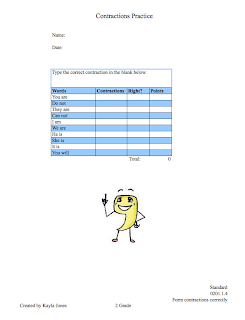I can hardly believe this semester is coming to a close. It seems like just yesterday that I was entering the classroom for the first time. I remember feeling terrified that I didn't know much about the different technologies we would be using in this class. While I use technology everyday, I don't consider myself to be technologically savvy. In fact, I had a fairly pesimistic view about it prior to taking this class. Before, my attitude about technology was similar to the popular phrase, "Ignorance is bliss." Now, having learned all I have this semester, I feel much more competent in my ability to use technology in the classroom.
I firmly believe that technology can be a teacher's best friend. It can be used in so many ways that support learning at a deeper level. It is also a great way to keep in touch with parents, students, and colleges. Additionally, technology allows teachers to engage students in ways they never could before. By using blogs, wikis, social media, teachers can stay up to date with their students learning. The interactive nature of many of the programs we have explored this semester has made me a firm believer that students will love to use technology in the classroom.
I can't wait until I have a classroom of my own and can apply the ideas I have gained in this course. I can definitely see myself using several of the programs which were introduced in this class. I can honestly say this course changed my entire attitude about techonolgy. I now see technology as a wonderful thing that will greatly enhance my teaching practices.
Thank you again for a wonderful semester!
Wednesday, November 24, 2010
Friday, November 19, 2010
iMovie
The process of creating this iMovie has been one of the most exciting and useful experiences I have had this semester. At first, I was a little apprehensive because I had very little experience creating movies, but much to my surprise the project turned out to be fairly simple. After choosing my topic and finding photos that would work well with my ideas, I created a digital storyboard using microsoft powerpoint. This step helped me to organize and present my thoughts in a logical fashion. Once the storyboard was complete, I opened imovie and went straight to work. I added the photos first and then the text. Next, I worked on my timing and transitions. When I finally got the movie as I wanted it, I began to search for sound clips and music.
I ran out of time to work on my movie in class, so I asked a friend if I could use his Mac to finish the project. He agreed, and even offered to help me edit and select music. After searching his extensive itunes library, we eventually agreed on the song "New Soul" since it worked well the theme. We then used garageband to search for sound effects. We selected 2 sounds that are featured at both the beginning and the end of the movie. Once the sounds were added, all that was left was to post the movie to my blog. I decided to watch it one last time before submitting it for a final grade. When I was pleased with the result, I posted the movie.
Overall, this turned out to be a great experience for me. Through the process of creating and editing this movie, I learned a lot about digital storytelling. I even walked away with a newfound interest in making movies. Perhaps, one day I shall become a famous film maker....
Friday, November 5, 2010
Interactive Spreadsheet
This is an interactive spreadsheet I created in Microsoft Excel. The worksheet is designed for second grade students to use as a practice activity for learning contractions. I got the idea for the worksheet from my pre-internship experience at a local elementary school where I am currently interning in a second grade classroom. My students were about to begin a lesson on contractions and I thought this might be a nice way for them to practice. This was one of my favorite activities we have done this semester because I feel this is a practical way for me to create new activities for my students.
Subscribe to:
Comments (Atom)